planning and evaluation stages?
As it is a media studies course, a high percentage of the work that we did was done using computer programmes, some of which were fairly new to us. Despite this, we practiced on the programmes we had not used previously, and tuned our skills on the ones we had.
The use of a blog to document a years worth of media work was a daunting new experience. None of our group had much previous knowledge of blogs, and at first it was quite difficult to get used to constantly documenting what work was being done. The layout of blogger is fairly simple, and after a while of using it, it becomes a lot easier to navigate.
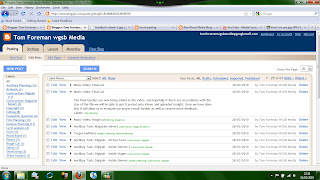
The first stages of the project were the research and planning stages. For most of this our information such as media packs and statistics were found on various websites. The use of the internet rather than things such as published documents has its pros and cons. On the one hand it is a fast and extremely acessible medium. It is a lot quicker to search an article on BBC news than to buy a newspaper and search for it, so naturally it was fairly simple to find research about target audience and tips on things such as film editing and photo editing. However, physically buying a magazine allowed us to search for things such as magazine adverts for bands, which is something they tend to leave out on the online equivilent of the magazines.
Researching layouts and designs of digipaks was also made easy by the fact that i had so many to hand, on the internet it was hard to find a cover with the criteria i was looking for.
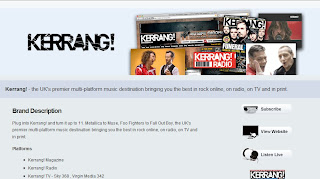
Other than getting magazine adverts and studying digipaks, the whole of the research section was done using information from various internet websites.
Planning, on the other hand was recorded mainly on pen and paper before being scanned in and uploaded onto blogger. For example - the animatics for the music video were hand drawn before being scanned and created into a video file using final cut express. The majority of planning work including things such as short listing songs, drawing storyboards, picking camera angles, organising filming sessions and booking of locations so that we could film there.
Doing the planning section by hand proved to be a good plan, as when the whole group is using a separate computer the comminucation between group members can drop, and it was important that everyone got their suggestions and points across so that we could give eachother feedback.
In my two previous years of media studies the course work that we took part in was more print based media, and therefore required the use of programmes such as Adobe PhotoShop, InDesign and DreamWeaver for those who were creating a website. This year we not only had to use the mentioned programmes but also Final Cut Express, a professional video editing programme. The software has a large amount of features, taking quite a while to learn. We needed to understand how to edit correctly, upload videos safely, and how to manage a timeline efficiently. At the start of the editing process our timeline had a lot of unused footage and audio on it. It became quite hard to know what footage was being used and what was not, untill we developed the video further. The audio tracks (Green bars below) were full, as we hadnt removed the original audio from our raw footage. before continuing we had to remove a lot of the audio, as it was taking up a lot of file space. This was one of the reasons our original rough cut would not upload onto blogger - The file size was too high.
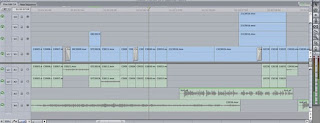
Filming was also a fairly new technology to me, in the sense that i had only really filmed one small project last year. However building on this i was able to learn about properly framing a shot using a video camera, as well as only taking footage that is needed and not wasting tape.
The construction of the digipak and magazine advert was fairly easy, as we had all had a lot of previous experience with photoshop. Photoshop enabled us to create, design and produce higher quality print work than other programmes would, and i feel that with out prior experience, it was simple to get back into the hang of using. I would liked to have had more time using it as i feel that the digipak and advert had room for improvement.
The evaluation stage of last years project was simply to make a powerpoint presentation and type up our evaluation on there, this year it is maily text based and posted in the form of a blog. Noticing that some had done things such as an audio interview with an acompanying script i tried to do something similar, as it shows a higher level of knowledge of ICT, however problems with my Laptop microphone and mobile phone upload cable prevented me from uploading the two minute script that i had written for the previous evaluation question, instead i have gone through the work i have done this year finding screen grabs of useful things such as final cut timelines, photoshop tools, and photos of the previous film sessions. As i have an interest in photography i tried to make this come across in the project by taking photos of anything i thought relevant. This proved helpful as a lot of those photos came into use in the project such as the ancillary digipak.

Overall i feel that i have developed my skills on Adobe Photoshop as well as learning some techniques to editing and filming using Final Cut Express

No comments:
Post a Comment